Thank You! Download The "Your First Sale Funnel" Training Course From Here!
Download Now
(Right-Click Choose 'Save-As')
Thank you for your business!
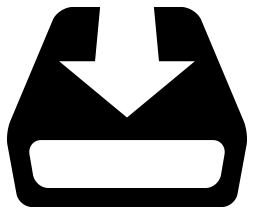
Download Your PDF Guides: One .zip files for all the written text here.
Simply RIGHT CLICK on the large download link below. Depending on your browser, choose: ‘Save Target As…’ , ‘Save Link As…’ or ‘Download Linked File As…’. You can then save your free report on your computer.
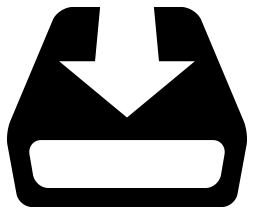
Download Your Audios: File Size: 202 mb.
Simply RIGHT CLICK on the large download link below. Depending on your browser, choose: ‘Save Target As…’ , ‘Save Link As…’ or ‘Download Linked File As…’. You can then save your free report on your computer.
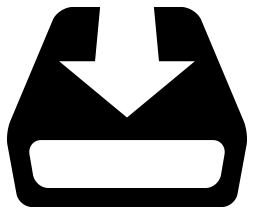
Download Your Videos: One Button per Video.
Simply RIGHT CLICK on the large download link below. Depending on your browser, choose: ‘Save Target As…’ , ‘Save Link As…’ or ‘Download Linked File As…’. You can then save your free report on your computer.
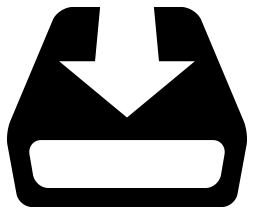
UNANNOUNCED BONUS: GABRIEL'S RESOURCE SHEET!!
Simply RIGHT CLICK on the large download link below. Depending on your browser, choose: ‘Save Target As…’ , ‘Save Link As…’ or ‘Download Linked File As…’. You can then save your free report on your computer.
The reports are compiled in an Adobe Acrobat PDF file format. This format is compatible with all computers including Mac and PC.
Most computers already have Adobe Acrobat PDF Reader installed. However, if you do not already have Acrobat Reader, you will need to download it in order to read this report. If you do not have Acrobat Reader, you can download it free by clicking on the image below.
Chrome
Select “Save Link As” when you left click on the button above save the file to your computer
Firefox
Select “Save Link As” when you left click on the button above save the file to your computer
Safari
Select “Download Linked File As” when you left click on the button above save the file to your computer
Internet Explorer
Select “Save Target As” when you left click on the button above save the file to your computer



